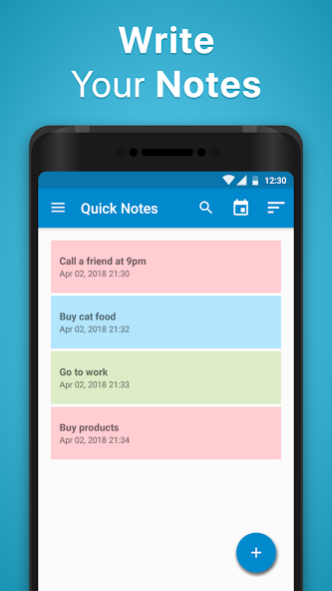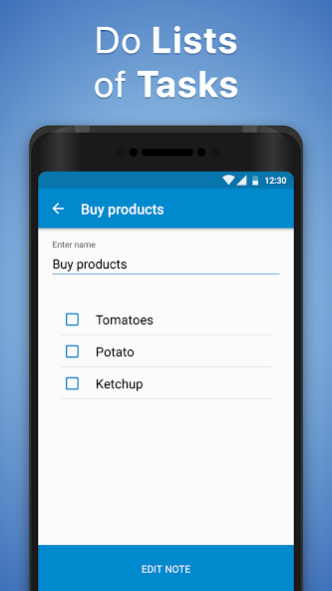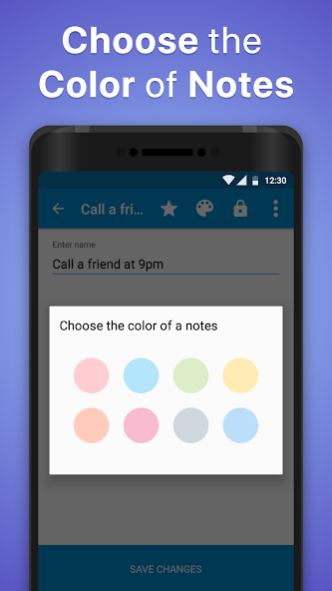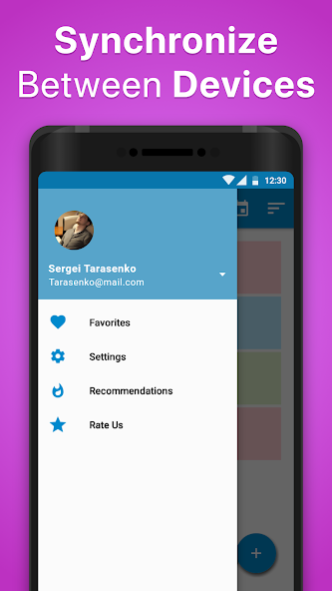Notepad - Quick Notes 1.9
Free Version
Publisher Description
If you need it – note it! With our color notebook app you'll never forget the most important events in your life or miss an item in a shopping list. Trust this notebook for daily writing, and make your life much easier!
Is there a thing you need everyday and always want to see at hand? Of course, a good note notepad as reminder app for daily work and chores that are difficult to bear in mind all the time. Find among note writing apps the one which carefully put all yellow sticky notes for android in order and never let your thoughts be confused!
HANDY AND GET-AT-ABLE
Are you a kind of person who notes everything? Do you want to have more freedom in note keeping and taking down all your best ideas and casual remarks without effort? Use this zen note keeper wherever you go and whatever you do!
The quick notes app for android with password which is always in your bag or in your pocket to let you make necessary notes to do is here. You'll never lose your note list and be able to modify it any time in any place. You don't have to take a writing pad for pen with you anymore! Just make one tap and open the note memo pad, choose an awesome note HD format you like most, and go ahead!
PERFECT NOTE MANAGER
Still can't find note apps for Android which are able to clean up the mess in your memorandums as well as organize them in the most convenient way for you? The note organizer will manage your notes memos effortlessly in this writing pad app and be always confident in finding the needed info at the proper moment. You can also add the most demanded notes HD in Favorites, sort them as you prefer.
LUCID DESIGN
Are you searching for a note application with brilliant look and super user-friendly interface? The cute design of a mobile notes pad will take your breath away for sure! You'll enjoy using the stylish reminders app in your phone or tablet for fun or out of necessity. It will make you happy and less stressed out every day! Feel the aesthetic delight just taking at look at one of the most gorgeous writing pad apps for kids and adults. The cutest of all quick note widgets for android will come out soon!
CONFIDENTIALITY APP
If you really take care of your privacy, this notebook with lock and dates will be indispensable for you. Block your notes with password to feel safe and not worry about invasion of your private life and thoughts. You have also a possibility to keep my notes that sync with gmail!
In a nutshell, the Notebook allows to:
- write down info to remember and create lists
- organize notes according to your preferences
- enjoy the notes color and the concise design of the notes notepad
- protect your notes from unauthorized access
- single out more significant records to find them quickly
- use one of the most convenient notes widget for android (very soon!)
Hurry up and install notebook app in a second! It will never let you down when you need it most!
About Notepad - Quick Notes
Notepad - Quick Notes is a free app for Android published in the System Maintenance list of apps, part of System Utilities.
The company that develops Notepad - Quick Notes is Appenvision Ltd. The latest version released by its developer is 1.9.
To install Notepad - Quick Notes on your Android device, just click the green Continue To App button above to start the installation process. The app is listed on our website since 2020-05-18 and was downloaded 1 times. We have already checked if the download link is safe, however for your own protection we recommend that you scan the downloaded app with your antivirus. Your antivirus may detect the Notepad - Quick Notes as malware as malware if the download link to world.of.notes is broken.
How to install Notepad - Quick Notes on your Android device:
- Click on the Continue To App button on our website. This will redirect you to Google Play.
- Once the Notepad - Quick Notes is shown in the Google Play listing of your Android device, you can start its download and installation. Tap on the Install button located below the search bar and to the right of the app icon.
- A pop-up window with the permissions required by Notepad - Quick Notes will be shown. Click on Accept to continue the process.
- Notepad - Quick Notes will be downloaded onto your device, displaying a progress. Once the download completes, the installation will start and you'll get a notification after the installation is finished.